
Dear valued customers,
We are shutting down the computer services website in May (2024) as we move our focus towards software and video game creation.
There are no plans to continue the computer services due to increased equipment costs and the lack of public interest.
Tigarus' founder Patrick Spencer has been providing computer services on-and-off in the Yukon since 1998 as a certified I.T. professional. Patrick has been providing the services from home while he takes care of his disabled father. Now almost 40 years old, the property is up for sale. The computer industry has always been lacklustre in the North and now has become unaffordable. Plus competition with government funded not-for-profits. There is just no way to break-even says Patrick.
Thank you for your continued interest and support.
Buying a laptop computer can be very difficult for everyone. There are many things to consider, and there are many different kinds of laptops.


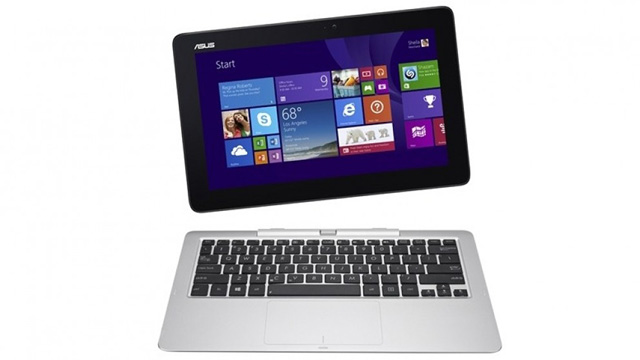

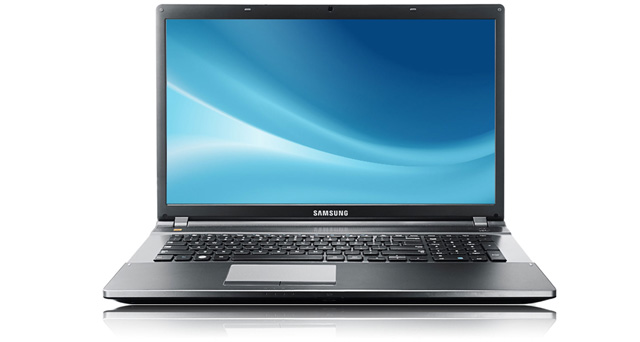


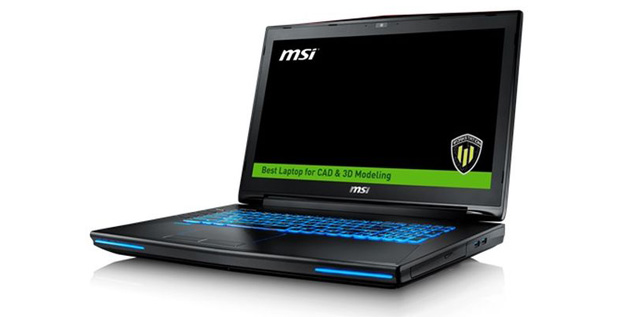
Cookies policy, we do not use cookies other than Google Analytics and AdSense.
Website Designed by Patcoola 2016. Copyright 2009 by Tigarus Interactive and Patcoola; All Rights Reserved.
Third-party copyrights and trademarks featured on this site are owned by their respected holders.