
Tigarus has been providing computer services to the Yukon since 1998 for free. 2010, we began charging for our services as fund raising to support our business development into video games. Thanks to your support Tigarus has become one of the Yukon’s leaders in technology. www.Tigarus.com
If you like our services please bring your computer in or donate today.
January 01, 2020, Tigarus is no longer officially providing technology services. However, services can still be provided as a personal request.
Thank you for your continued interest and support.

Central Processing Unit (CPU), often referred to as the processor. The processor turns data into useful information and executes functions. The processor’s frequency measures the clock speed, this measurement represents how fast the processor can move information, for example 2.4 GHz means 2,400,000,000 blocks of information is moved for processing in one second of time.
Processing Cores is the number of processors in a single processing unit. The number of cores primary represent the amount of multitasking the processor can handle by delegating programs to operating from an unused core. Ultimately cores can be used together like a single unit, however, must programs can only use a single core, therefore, processing speed is more important than the number of cores a processor has.
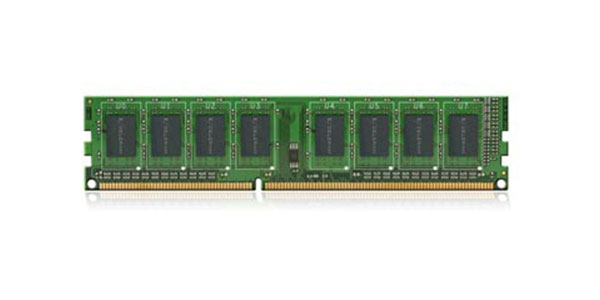
Random Access Memory (RAM), often referred to as memory. The memory acts as the computer’s short-term memory, current and recently accessed information is stored here to be processed. The memory is erased upon shut down or lost of power. Information from the storage unit (long-term memory) is processed then expanded and stored in the memory or sent to directly into memory waiting to be processed. RAM is necessary because the computer’s storage is only a fraction of the speed of RAM. Memory speed is important as it determines how quickly information is swapped and sent to the processor. Memory capacity is also important as this determines how much information is ready for immediate access.

Graphics Processing Unit (GPU), refers to the integrated or dedicated video card. The graphics processor is tasked with displaying visual information as well as some general computing. The graphics processor plays an equally important role in your computer as the CPU and RAM. The graphics processor determines the number of monitors that can be connected to the computer, how large images can be displayed, the image quality and how quickly, this applies to all things visual such as Web pages, videos and games. Modern graphics processors now take a more active role in everyday computing providing additional computing power to your computer such as video encoding, 3D rendering, photo editing and scientific research.
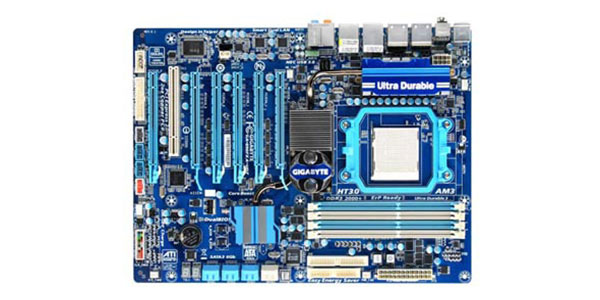
Motherboard, refers to a large circuit broad which all the computer’s components are connected or attached to, sometimes called a logic board. Motherboards determine how many upgrades, components, expansions and devices can be installed or connected to the computer. Motherboards also have a limited compatibility with CPUs and RAM, it is important to get a good motherboard as RAM upgrades and replacements may become difficult with a cheaper boards.

Storage Unit, refers to a storage device such as a Hard Disk Drive or Solid State Drive. The storage unit is the computer’s long-term memory as all information is psychically imprinted on the drive. The storage unit stores the computer’s operating system, programs and personal files. It is very important to backup your personal files and have your storage units tested often as the storage unit has psychically moving parts that may break over time, physical damage may result in permanent data lost.
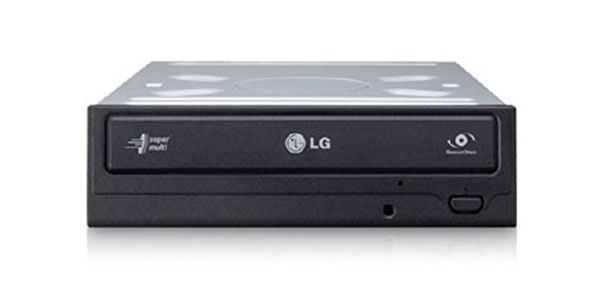
Optical Drive, refers to a device for reading or writing compact disks such as CDs and DVDs. Now a days the optical drive is no longer included with computers has people no longer us CDs.

Power Supply, a device that provides electricity to the computer’s components. The power supply stores a large amount of electricity measured in Watts and ensures the computer’s components receive the correct amount of power required.

Bluetooth is a wireless connect technology for connecting devices at a short range. Bluetooth provides wireless connects to devices such as speakers, headsets, microphones, keyboards, mice, game pads, etc.

Wi-Fi (or WiFi) is a wireless local area network (WLAN) technology for networking computers together, commonly used for wireless Internet access. WiFi is available in two wireless frequencies: 2.4 GHz and 5 GHz. 2.4 GHz is the most common and the most problematic. 5 GHz is the new standard offering higher speeds and greater reliability.

Ethernet, refers to a wired local area network (LAN) technology for networking computers together, commonly used by home users for Internet. Ethernet looks like a large phone cable.

Universal Serial Bus (USB) is a common connection standard for connecting computer peripherals. USB provides a wired connection to devices such as external storage drives, printers, speakers, headsets, microphones, keyboards, mice, game pads, etc while providing a limited amount of electricity.
Cookies policy, we do not use cookies other than Google Analytics and AdSense.
Website Designed by Patcoola 2016. Copyright 2009 by Tigarus Interactive and Patcoola; All Rights Reserved.
Third-party copyrights and trademarks featured on this site are owned by their respected holders.